Cockpit Build - Hurricane - MK II
Moderators: Board of Directors, Command
Re: Cockpit Build - Hurricane - MK II
Incredible! 
Gigabyte Z390 Aorus Ultra, i7-9700k (4.9ghz all cores), NH-D15 cooler, 64 GB CL-14 3200mhz RAM, RTX3090FE, Soundblaster Z, Yamaha 5.1 A/V, 2x 512GB Samsung NVMe, 1x 1TB Samsung NVMe, Win 10 Pro, TM Warthog, Virpil WarBRD, MFG Crosswinds, 43" Samsung 4K TV, 21.5 Acer VT touchscreen, TrackIR, JetSeat KW-908, Reverb G2, Wheel Stand Pro Super Warthog, Phanteks Enthoo Pro Full Tower Case, EVGA 850P2 PSU, PointCTRL
Re: Cockpit Build - Hurricane - MK II
I spent this afternoon shoe-horning the rest of the instruments into the BFP. Just one more to go - finished!



Re: Cockpit Build - Hurricane - MK II
thats pretty good.. needs more bullet holes tho 
Re: Cockpit Build - Hurricane - MK II
Here are the working Oil and Fuel Pressure Gauges reacting to in game telemetry (engine from cold to start).
Fuel goes to 5psi (as does in game gauge). Oil goes to just below 60psi, but then creeps up to just below 90psi when in the air.
On engine start, you can see Boost going to -4, and Oil Temp creeping up (Water is slower, so you don't see it climb like the Oil)!
Fuel goes to 5psi (as does in game gauge). Oil goes to just below 60psi, but then creeps up to just below 90psi when in the air.
On engine start, you can see Boost going to -4, and Oil Temp creeping up (Water is slower, so you don't see it climb like the Oil)!

Re: Cockpit Build - Hurricane - MK II
After a few years of doing without. I finally got myself a genuine working cockpit clock. It arrived today, and has been running for almost 3 hours, and kept good time. I don't know if I will be adjusting it to in game time, or just leave it in local - depends if I have the time (pun intended) to adjust it before forming up.
This is the Smiths Mark II 8 Day clock. Slightly earlier than the one modelled in the CoD Hawker Hurricane Cockpit, but was fitted to the earlier version (and the Spitfire).
I will fit this on the panel tomorrow.

This is the Smiths Mark II 8 Day clock. Slightly earlier than the one modelled in the CoD Hawker Hurricane Cockpit, but was fitted to the earlier version (and the Spitfire).
I will fit this on the panel tomorrow.


- Ginger
- Wing Commander



- Posts: 3685
- Joined: Tue Sep 01, 2015 9:43 pm
- Location: The centre of the known universe Nottingham, England
Re: Cockpit Build - Hurricane - MK II
Can we have a full view of the cockpit Nails to see it in it's full glory since the changes. 

DEAD PILOTS DONT MAKE CLAIMS
Re: Cockpit Build - Hurricane - MK II
Here we have the Smiths Mk II (Mk III wanted) fitted where it should be on the panel. Big “chunky” winder, helps to adjust the time without any fiddling about.
Picture taken this morning, at the time it says on the clock!



55” Samsung UHDTV: Sometimes I don’t see contacts straight away. All of a sudden they will “pop” in. PITA - but it is, what it is. TIR unit is perched on the top, pointing slightly down. My eyes are on a par with the top of the gunsight glass.

P9 Compass. 10" HDMI monitor. This also displays the Trim Wheel position, Rudder Bias position, Radiator status, and finally the Flap status.
You can use the switch to the left of the monitor to move the outer rim left or right, to read off your heading. However, VC provides this near the bottom (in the picture heading is 152 degrees). Which saves time when you spawn in, and Sector Control scrambler you straight away!

Also, a close up of my “loosely based” Channel Selector for Teamspeak. Off selects “Away”, RAF Main, 32 Dispersal, 32 Main, Pilots Lounge.
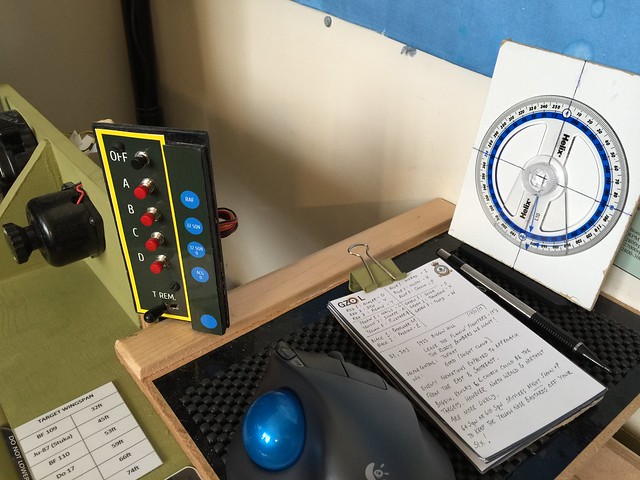 ]
]
Picture taken this morning, at the time it says on the clock!



55” Samsung UHDTV: Sometimes I don’t see contacts straight away. All of a sudden they will “pop” in. PITA - but it is, what it is. TIR unit is perched on the top, pointing slightly down. My eyes are on a par with the top of the gunsight glass.

P9 Compass. 10" HDMI monitor. This also displays the Trim Wheel position, Rudder Bias position, Radiator status, and finally the Flap status.
You can use the switch to the left of the monitor to move the outer rim left or right, to read off your heading. However, VC provides this near the bottom (in the picture heading is 152 degrees). Which saves time when you spawn in, and Sector Control scrambler you straight away!

Also, a close up of my “loosely based” Channel Selector for Teamspeak. Off selects “Away”, RAF Main, 32 Dispersal, 32 Main, Pilots Lounge.
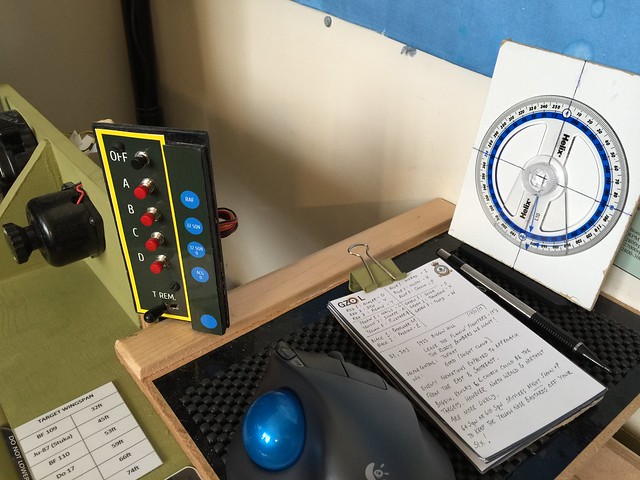 ]
]
Re: Cockpit Build - Hurricane - MK II
Fitting a full size (dampend) Control Column.
I still need to do some surgery to the "floor". It was cut to fit the other controller. Needs a new one, so will do that soon-ish.
Pedals were as wide as the X-Winds. So they fit OK-ish, in the space vacated by them.
Column is taller than my other fit. So the Instrument panel needs raising a few inches.

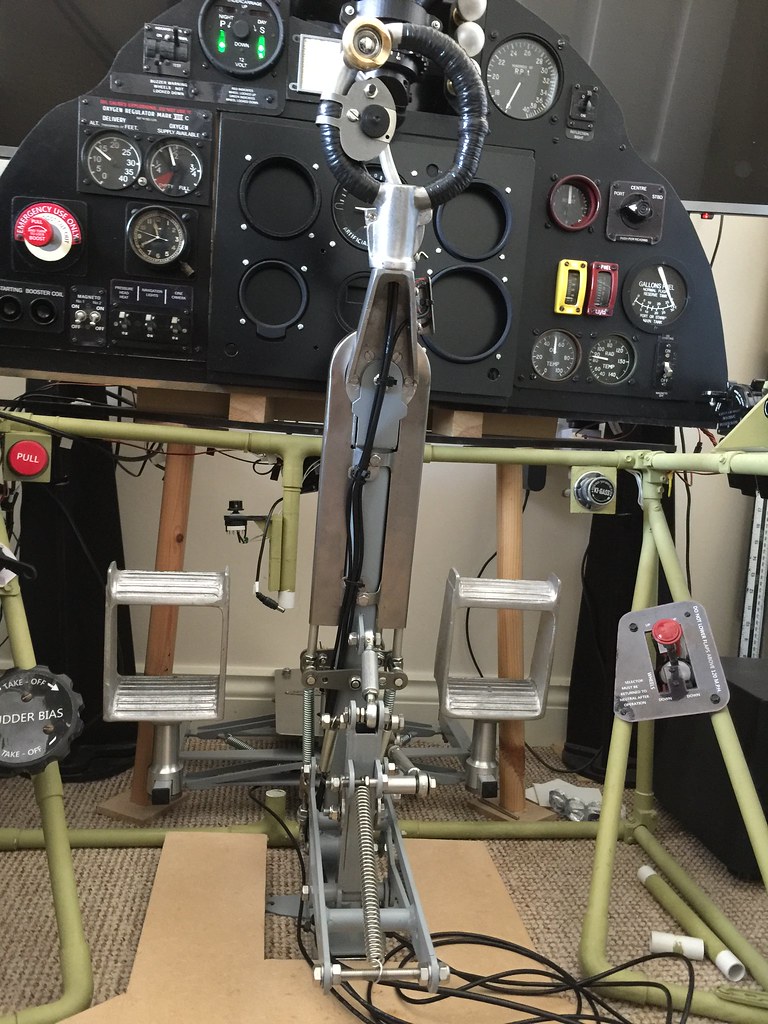
For Meaker: Not sure if you still read this thread old chum. As you can see I have myself a set of Genuine Hawker Hurricane running boards. I know you were after the dimensions for these (even though it was a while back)! So if you still want them, I can measure these up for you.

I still need to do some surgery to the "floor". It was cut to fit the other controller. Needs a new one, so will do that soon-ish.
Pedals were as wide as the X-Winds. So they fit OK-ish, in the space vacated by them.
Column is taller than my other fit. So the Instrument panel needs raising a few inches.

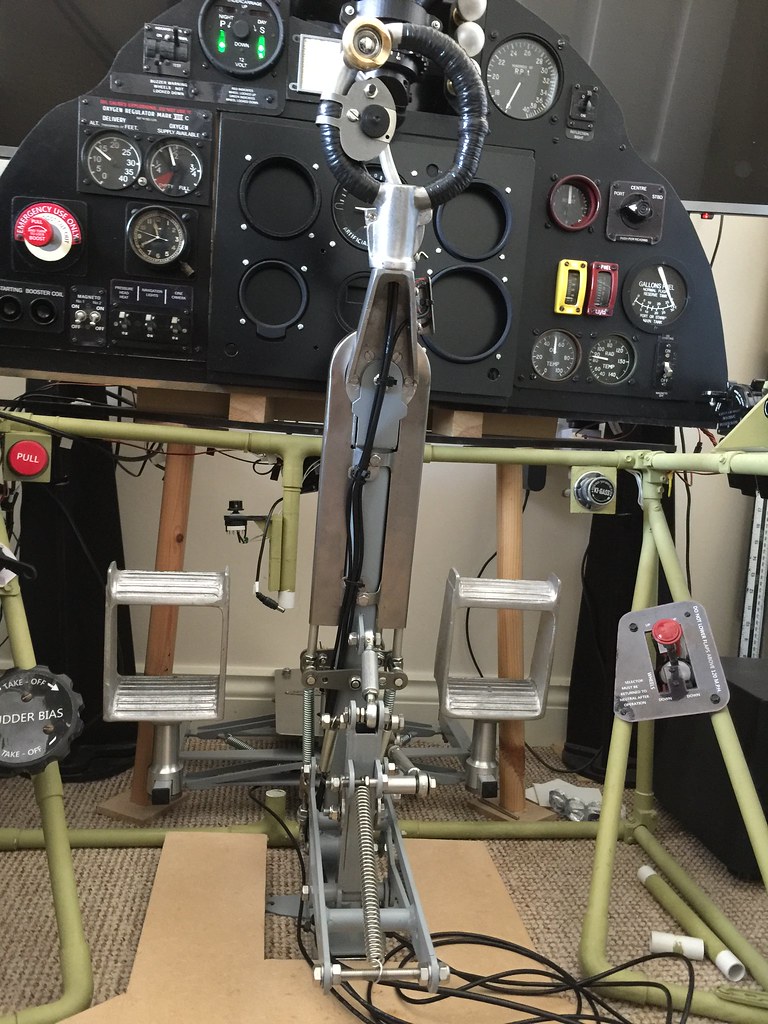
For Meaker: Not sure if you still read this thread old chum. As you can see I have myself a set of Genuine Hawker Hurricane running boards. I know you were after the dimensions for these (even though it was a while back)! So if you still want them, I can measure these up for you.


-
Von Archie
- Posts: 1868
- Joined: Thu Feb 20, 2014 9:30 pm
- Location: Stratford Upon Avon UK
Re: Cockpit Build - Hurricane - MK II
Stunning as usual Nails!
i5 4690k / MSI Gaming 5 / 2 x 8 GB Crucial Ballistix ram / Zotac AMP! 980Ti / 2 x 250 SSDs
VPC MongoosT-50 joystick / MFG Crosswind pedals / GVL 109/111 Throttle / Oculus Rift
VPC MongoosT-50 joystick / MFG Crosswind pedals / GVL 109/111 Throttle / Oculus Rift
Re: Cockpit Build - Hurricane - MK II
I am displaying my Hurricane Instrument Panel at the BoB Mess Dinners this year. Officers on the 13th and WO & SNCO's on the 15th September.
For the 1st time ever. I have shoehorned all my "real" Instruments into the panel (it weighs a ton)!
Sorry about the RPM Gauge, couldn't find a 4000. Had to make do with one out of a Spitfire instead!

For the 1st time ever. I have shoehorned all my "real" Instruments into the panel (it weighs a ton)!
Sorry about the RPM Gauge, couldn't find a 4000. Had to make do with one out of a Spitfire instead!

