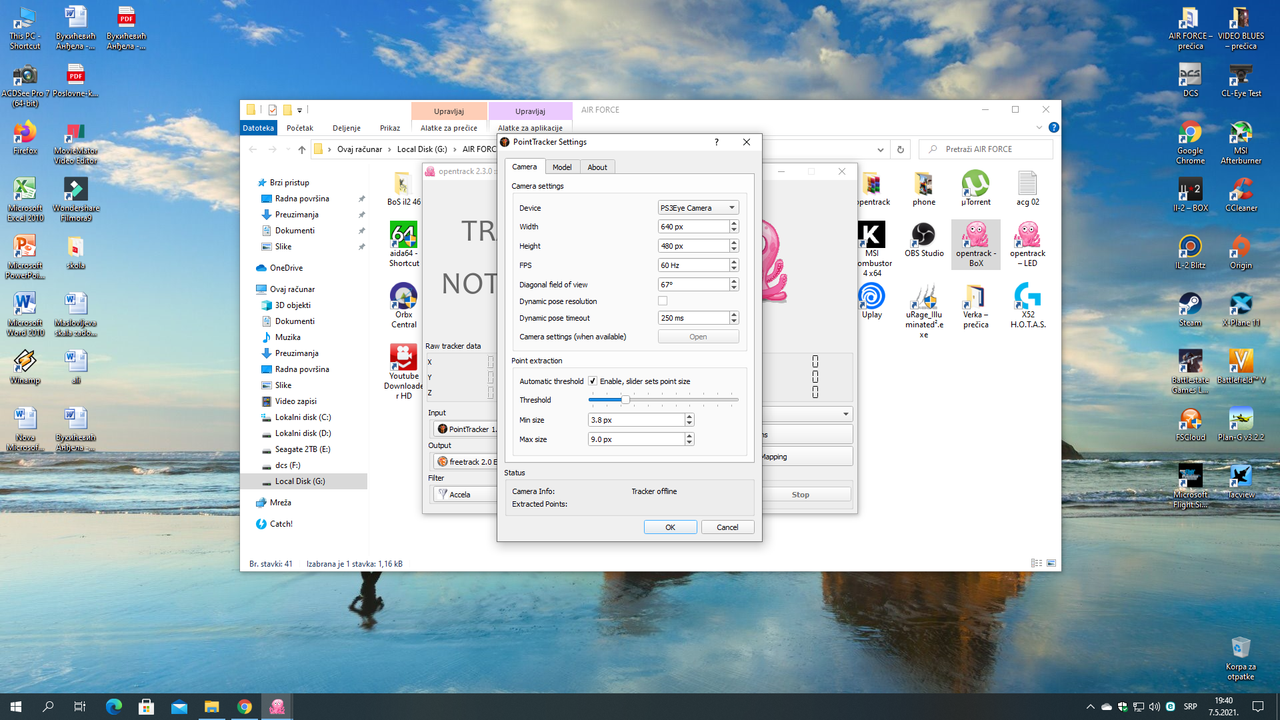Opentrack is twitching
Moderators: Board of Directors, Command
Re: Opentrack is twitching
Looking at the video I don't believe that the clip has anything to do with the issue. It is all about camera FPS dropping.
No matter what i try to do (Flicking clip on/off - no lights at all - other lights shining into camera - flicking things in front of lens) FPS on mine will never fall below ~72.
If it was an issue with the clip or lighting the number of extracted points would be the thing fluctuating instead, while Kit's is solid and the preview window also looks fine.
Some "normal" webcams will reduce framerate in low light conditions, but that shouldn't be a problem with the CL-Eye-Driver it looks like you are using.
Quite difficult to figure out what is causing it.
Have you tried running only Opentrack and taking a look at task manager to be 100 % sure that you don't have something using 100 % power in the background making it stutter.
Running Opentrack through console (or looking at eventviewer), it throws out two errors about "kinect-face" and "wii" for me (which are irrelevant for our use). Perhaps you have some other error messages there?
No matter what i try to do (Flicking clip on/off - no lights at all - other lights shining into camera - flicking things in front of lens) FPS on mine will never fall below ~72.
If it was an issue with the clip or lighting the number of extracted points would be the thing fluctuating instead, while Kit's is solid and the preview window also looks fine.
Some "normal" webcams will reduce framerate in low light conditions, but that shouldn't be a problem with the CL-Eye-Driver it looks like you are using.
Quite difficult to figure out what is causing it.
Have you tried running only Opentrack and taking a look at task manager to be 100 % sure that you don't have something using 100 % power in the background making it stutter.
Running Opentrack through console (or looking at eventviewer), it throws out two errors about "kinect-face" and "wii" for me (which are irrelevant for our use). Perhaps you have some other error messages there?
- Kit Pepper
- Leutnant



- Posts: 718
- Joined: Fri Mar 02, 2018 9:27 pm
- Location: New Hampshire USA
Re: Opentrack is twitching
All that checked ok Paddy. I don't know if you can see clearly in the vid that the FPS is in a constant loop of readings. It varies, but generally it's like 2/15/75 FPS, over and over in spit seconds. Like it's a runaway loop.Paddy wrote: ↑Fri May 07, 2021 7:04 amHello Kit,
I doubt its a driver issue but have a look if windows did any updates just before the problem occurred.
More likely you do have a cable issue and the clip LEDs are cutting out intermittently - I had similar but I use facetracknoir..
Go back to basics.
1. Run your opentrack program up.
2. Hold your hat, but ideally just the clip, face onto the camera and check each direction; up, down, left, right to each fullest extent.
3. Check if the LEDs flick on/off or any other issue presents itself.
4. You should be able to determine and replicate at what point the program shows fps loss.
I found this today. How knows?
https://forum.il2sturmovik.com/topic/30 ... nt=1088128

- Kit Pepper
- Leutnant



- Posts: 718
- Joined: Fri Mar 02, 2018 9:27 pm
- Location: New Hampshire USA
Re: Opentrack is twitching
I also found this...
"Just a quick note: There have been a number of updates to my system this last week - Windows, IL-2, and Nvidia's latest driver. Yesterday morning I could not get better than 55 FPS on my PC in IL-2 where I usually experience 143-144 FPS on my 1440 monitor (PC specs below). After repeatedly restarting and fooling around, some web searches, etc. I finally rolled back the latest Nvidia driver and that fixed the issue immediately. I suspected the latest Windows update as there has been a lot mention on the web of FPS drops, but got no relief using the suggestions I found and reinstalled those updates with no issues. Just noting for Nvidia users."
My question is how do I "roll back the latest Nvidia driver" ?
"Just a quick note: There have been a number of updates to my system this last week - Windows, IL-2, and Nvidia's latest driver. Yesterday morning I could not get better than 55 FPS on my PC in IL-2 where I usually experience 143-144 FPS on my 1440 monitor (PC specs below). After repeatedly restarting and fooling around, some web searches, etc. I finally rolled back the latest Nvidia driver and that fixed the issue immediately. I suspected the latest Windows update as there has been a lot mention on the web of FPS drops, but got no relief using the suggestions I found and reinstalled those updates with no issues. Just noting for Nvidia users."
My question is how do I "roll back the latest Nvidia driver" ?

- Kit Pepper
- Leutnant



- Posts: 718
- Joined: Fri Mar 02, 2018 9:27 pm
- Location: New Hampshire USA
Re: Opentrack is twitching
OK, I figured out how to roll it back, but roll back option was greyed out.

Re: Opentrack is twitching
You're mixing fps issues there. The sampling that your headtracker does is different to the fps you can expect from a gfx driver in a game.Kit Pepper wrote: ↑Fri May 07, 2021 4:37 pmOK, I figured out how to roll it back, but roll back option was greyed out.
I haven't seen the video but shall take a look just in case anything jumps out.
- - -
First part of the video appears blurry.
Perhaps just check that your settings have not changed to radically compared to this guide?
https://forum.il2sturmovik.com/topic/34 ... opentrack/
Cheers,
Paddy
Paddy

Group Captain John 'Paddy' Hemingway, we salute you
-
Shadepiece
- Posts: 1204
- Joined: Fri Jan 22, 2016 7:33 am
Re: Opentrack is twitching
Is it working in the other sims, and only twitchy in CloD?
- Kit Pepper
- Leutnant



- Posts: 718
- Joined: Fri Mar 02, 2018 9:27 pm
- Location: New Hampshire USA
Re: Opentrack is twitching
It twitches in BoX too.Shadepiece wrote: ↑Fri May 07, 2021 6:16 pmIs it working in the other sims, and only twitchy in CloD?

- Kit Pepper
- Leutnant



- Posts: 718
- Joined: Fri Mar 02, 2018 9:27 pm
- Location: New Hampshire USA
Re: Opentrack is twitching
The BlackHellHound1 guide is what I have used for reference from the start, in fact I use his curves. Everything was working perfectly the day before this started.Paddy wrote: ↑Fri May 07, 2021 6:00 pmYou're mixing fps issues there. The sampling that your headtracker does is different to the fps you can expect from a gfx driver in a game.Kit Pepper wrote: ↑Fri May 07, 2021 4:37 pmOK, I figured out how to roll it back, but roll back option was greyed out.
I haven't seen the video but shall take a look just in case anything jumps out.
- - -
First part of the video appears blurry.
Perhaps just check that your settings have not changed to radically compared to this guide?
https://forum.il2sturmovik.com/topic/34 ... opentrack/
On the vid it's hard to see, I know. But what I have the curser circling shows that the camera FPS are looping through different FPS rates over and over, very fast. I don't know what is causing it. I'm grabbing at straws I know.

- Kit Pepper
- Leutnant



- Posts: 718
- Joined: Fri Mar 02, 2018 9:27 pm
- Location: New Hampshire USA
Re: Opentrack is twitching
When you turn your camera on, what is the Camera Info: FPS reading? Is it somewhere like 75 FPS and does it hold steady?
Mine jumps rapidly from low to high FPS in like a loop. The video I posted, it's hard to see.