SETUP: COD Sound configuration
Moderators: Board of Directors, Command
Re: SETUP: COD Engine sound is too high to hear buddies on T
It's the patch. They lowered Merlin sound. With 109 it was ok all the time, for me at least.

Re: SETUP: COD Engine sound is too high to hear buddies on T
If hearing other voices on TS3 is the issue, there are a few things that work for me;
1. Turn down the sim volume w/r/t the TS3 sound level (unless you're using higher game sounds to help you hear shots/engines behind you - if thats what Osprey was pointing to)
2. Turn up the TS3 volume in dBs in the playback section
3. Turn up the TS3 volume on a per player/client level above what the TS3 global playback volume setting is.
I never have any problem hearing clients doing these. Even if one player is soft spoken or hasn't used the Windows or TS3 gain boosting features, I can boost them on my end using number 3 above.
Keep in mind also, that CLOD was originally designed such that it uses a hybrid quasi multi-threaded approach to software design. The sounds are on a different thread than are the FM and display modules. Now if the TF developers have changed what we get today, I wouldn't know about that. As such, for me, a dedicated high quality sound card is a computer system design priority item.
1. Turn down the sim volume w/r/t the TS3 sound level (unless you're using higher game sounds to help you hear shots/engines behind you - if thats what Osprey was pointing to)
2. Turn up the TS3 volume in dBs in the playback section
3. Turn up the TS3 volume on a per player/client level above what the TS3 global playback volume setting is.
I never have any problem hearing clients doing these. Even if one player is soft spoken or hasn't used the Windows or TS3 gain boosting features, I can boost them on my end using number 3 above.
Keep in mind also, that CLOD was originally designed such that it uses a hybrid quasi multi-threaded approach to software design. The sounds are on a different thread than are the FM and display modules. Now if the TF developers have changed what we get today, I wouldn't know about that. As such, for me, a dedicated high quality sound card is a computer system design priority item.
"Train as you fight, fight as you train"
Hit sound fix
Before I go into this simple fix, all credit goes to No.64_Looky. He told me of this before the campaign night and it fixed it instantly so thank him not me!
I'm sure many of us have experienced the silent 109 strikes, the ripped off wings, the ailerons gone, the tail destroyed. But all done with out being heard. Looky has given you the answers!
Simply go into your in game options, go to the effects sounds and turn it all the way down, click apply. Turn it all the way back up and click apply again. It's sort of resetting your sounds. This may need to be done again if necessary, but the only way to find out is to get shot.
NOTE: You need to have your in game sounds turned all the way up and adjust the game sounds by going into your mixer and adjusting the volume there. That way you hear everything in game. Also, you will still not hear flak hitting you, I don't think that will ever happen unfortunately.
I'm sure many of us have experienced the silent 109 strikes, the ripped off wings, the ailerons gone, the tail destroyed. But all done with out being heard. Looky has given you the answers!
Simply go into your in game options, go to the effects sounds and turn it all the way down, click apply. Turn it all the way back up and click apply again. It's sort of resetting your sounds. This may need to be done again if necessary, but the only way to find out is to get shot.
NOTE: You need to have your in game sounds turned all the way up and adjust the game sounds by going into your mixer and adjusting the volume there. That way you hear everything in game. Also, you will still not hear flak hitting you, I don't think that will ever happen unfortunately.

Audio Settings for CLOD TS3 Windows
So for the longest time, I couldn't hear game sounds like others. It was kind of like I either could hear TS3 well or CLOD because to hear game FX, TS3 would get really loud. Today I asked Falcon about it and he told me the "trick" which Ill share here with a simple picture.
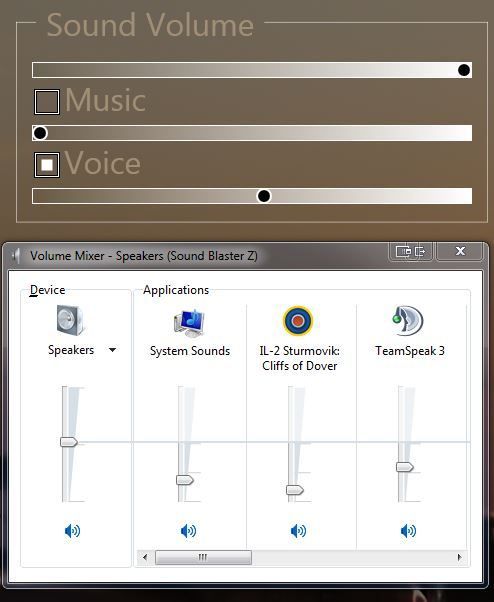
With the CLOD audio turn full tilt, I now can hear things I didn't before like aircraft startup, stress groans, bullets, nearby engines, etc. TS3 can also be independently adjusted to what I need. So the Mixer was the key, plus cranking CLOD up.
Cheers Falcon
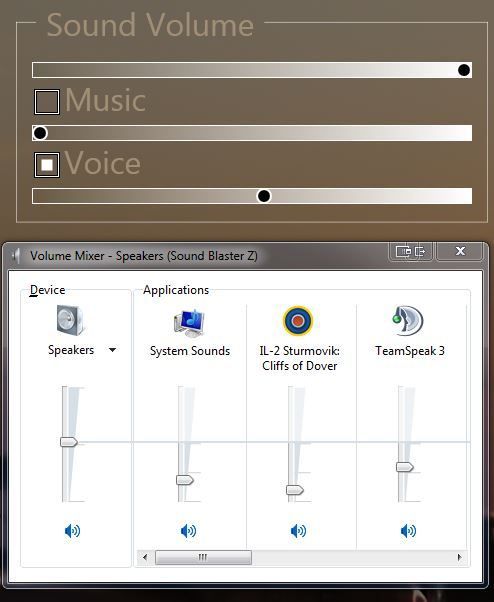
With the CLOD audio turn full tilt, I now can hear things I didn't before like aircraft startup, stress groans, bullets, nearby engines, etc. TS3 can also be independently adjusted to what I need. So the Mixer was the key, plus cranking CLOD up.
Cheers Falcon
"Train as you fight, fight as you train"
Re: Audio Settings for CLOD TS3 Windows
There is a stickied post above this one which covers this but to be fair your graphical representation should be added - "a picture paints a thousand words"

No.111 (Fighter) Squadron - "Adstantes" - Standing by
"Worry only on the things you can influence and accept there are things beyond your control"
-
Von Archie
- Posts: 1868
- Joined: Thu Feb 20, 2014 9:30 pm
- Location: Stratford Upon Avon UK
Re: Audio Settings for CLOD TS3 Windows
i5 4690k / MSI Gaming 5 / 2 x 8 GB Crucial Ballistix ram / Zotac AMP! 980Ti / 2 x 250 SSDs
VPC MongoosT-50 joystick / MFG Crosswind pedals / GVL 109/111 Throttle / Oculus Rift
VPC MongoosT-50 joystick / MFG Crosswind pedals / GVL 109/111 Throttle / Oculus Rift
Re: Audio Settings for CLOD TS3 Windows
Sorry Bubi - Archie got it for you. I meant literally above this one as it's the bottom of the stickied list.

No.111 (Fighter) Squadron - "Adstantes" - Standing by
"Worry only on the things you can influence and accept there are things beyond your control"
Re: SETUP: COD Sound configuration
Done.
Twas me first merging attempt, so I'm glad it worked out properly rather in reverse.
Twas me first merging attempt, so I'm glad it worked out properly rather in reverse.
"Train as you fight, fight as you train"