SETUP: COD Sound configuration
Moderators: Board of Directors, Command
SETUP: COD Sound configuration
I have been trying to adjust my volume in COD recently as the engine sound level is over powering the playback of buddies talking on TS3.
It is so bad that I can only just hear what is being said to me,and sometimes I cannot hear my flight buddies at all,which makes a mockery of my whole flight.There is a plugin from TS3 called a 'volume control plugin'this basically dulls the sound of the game as somebody speaks,great it sounds superb,the only problem is it just won't appear in the plugin enabling folder.So therefore I am at present unable to utilize this,although I can see this will,if I can get it to work,solve my sound issues.
It's really annoying me at the moment as I know this will help me hear buddies on TS3 much better,so if you have any help or advice I'd love to hear it,no pun intended.
PS If you do respond to me whilst flying and don't get a reply,please don't think I'm being rude it's just a result from what I've mentioned above,I will endeavour to sort this problem out asap,thanks.
It is so bad that I can only just hear what is being said to me,and sometimes I cannot hear my flight buddies at all,which makes a mockery of my whole flight.There is a plugin from TS3 called a 'volume control plugin'this basically dulls the sound of the game as somebody speaks,great it sounds superb,the only problem is it just won't appear in the plugin enabling folder.So therefore I am at present unable to utilize this,although I can see this will,if I can get it to work,solve my sound issues.
It's really annoying me at the moment as I know this will help me hear buddies on TS3 much better,so if you have any help or advice I'd love to hear it,no pun intended.
PS If you do respond to me whilst flying and don't get a reply,please don't think I'm being rude it's just a result from what I've mentioned above,I will endeavour to sort this problem out asap,thanks.
- Dickie
- Group Captain



- Posts: 13852
- Joined: Sat Jul 14, 2012 12:15 pm
- Location: Gloucestershire, England
- Contact:
Re: COD Engine sound is too high to hear buddies on TS3
Here's what you do:
1. In game, turn up all of your sounds to the maximum in your audio settings. This will give you all of the hidden and subtle sounds which you are missing.
2. Using Windows volume control turn down the game volume very low - you can do this in W7. Unfortunately you have to do this each time the game is started.
You'll be able to hear detail and everyone else. See the image below, although personally I'd turn Teamspeak up!
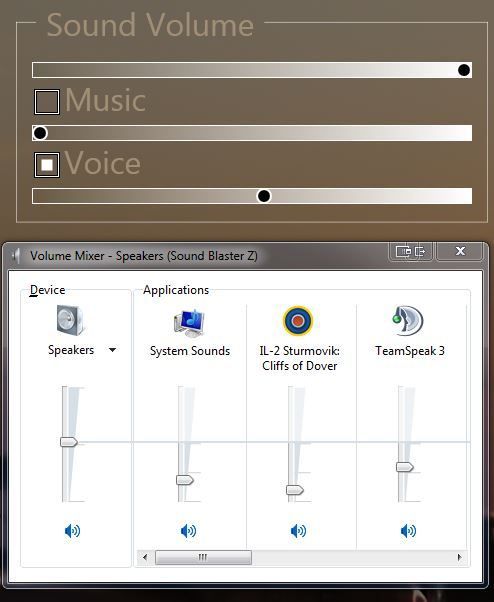
1. In game, turn up all of your sounds to the maximum in your audio settings. This will give you all of the hidden and subtle sounds which you are missing.
2. Using Windows volume control turn down the game volume very low - you can do this in W7. Unfortunately you have to do this each time the game is started.
You'll be able to hear detail and everyone else. See the image below, although personally I'd turn Teamspeak up!
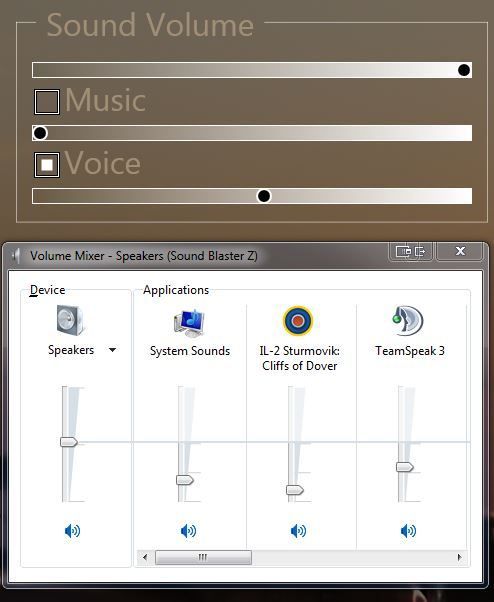
Last edited by Dickie on Fri Jul 03, 2015 12:03 pm, edited 2 times in total.
Reason: Added Bubi's image since we did a thread merge
Reason: Added Bubi's image since we did a thread merge
Re: COD Engine sound is too high to hear buddies on TS3
Ok,thanks Osprey,I have done this,however I had'nt realised you have to turn the W7 volume sliders down everytime you start the game,this is obviously where I am going wrong...........thanks mate,will try this tonight.
Re: COD Engine sound is too high to hear buddies on TS3
Yes it is annoying but it helps a lot. You click on the speaker icon on the tray, select Mixer and slide the thing down for CLOD. I have to go all the way to 4-5 to hear ppl talking.Meaker wrote:Ok,thanks Osprey,I have done this,however I had'nt realised you have to turn the W7 volume sliders down everytime you start the game,this is obviously where I am going wrong...........thanks mate,will try this tonight.
Re: COD Engine sound is too high to hear buddies on TS3
Thanks guys  ,I really appreciate your help,this has been annoying me for so long...........now I can hear people in TS3 whilst operating the aircraft,eureka moment !!
,I really appreciate your help,this has been annoying me for so long...........now I can hear people in TS3 whilst operating the aircraft,eureka moment !!
Re: COD Engine sound is too high to hear buddies on TS3
That's pretty much on my checklist too. I also use this natty piece of freeware called Vista Audio Changer which sits in the systray and lets me change audio out from main speakers to headphones with a simple click.
“It is a mistake to think you can solve any major problems just with potatoes I-16s.” - Douglas Adams

Re: COD Engine sound is too high to hear buddies on TS3
yeah thats what i usually do as well,...having the audio slider on max in game, but alt tab out to desktop and change the volume for cliffs of dover....to hear my buddies on teamspeak i have to lower it to ~10%.
the interesting thing is though, that i only had to do it once for 1946,....there it seems to safe the volume.
in cliffs i have to do it every time again.
the interesting thing is though, that i only had to do it once for 1946,....there it seems to safe the volume.
in cliffs i have to do it every time again.

Re: COD Engine sound is too high to hear buddies on TS3
Yes...this is what I was talking to Osprey about the other night,having to turn it down every time you want to fly is a right pain in the arse,I can't believe that COD does'nt have individual audio sliders for the engine and other individual sound effects.
It seems very antiquated to me,just to have sliders for sound effects and voice control.
It seems very antiquated to me,just to have sliders for sound effects and voice control.
- Dickie
- Group Captain



- Posts: 13852
- Joined: Sat Jul 14, 2012 12:15 pm
- Location: Gloucestershire, England
- Contact:
Re: SETUP: COD Engine sound is too high to hear buddies on T
Not sure this applies anymore since the last TF patch. What are other peoples experiences? I don't have to fanny about with this anymore, the levels are fine. Or is it that I need to max my volume again because the patch just reset that?
Re: SETUP: COD Engine sound is too high to hear buddies on T
I'm not sure if it's TS3 or Windows or something else, but I've not had to alter my volume for a while either. My system's so topsy turvy with inconsistencies, I just put it down to a gremlin that turned out good for a change!
“It is a mistake to think you can solve any major problems just with potatoes I-16s.” - Douglas Adams

