HOWTO: Stop the COD Killer Win KB2670838
Moderators: Board of Directors, Command
-
Baron le Scrope
- Posts: 1047
- Joined: Wed Mar 13, 2013 2:25 pm
- Location: Doncaster S/Yorks.
Re: HOWTO: Stop the COD Killer Win KB2670838
Adding to Bubi's list, dont forget, "DXSETUP.exe", [same path].B.

Antec 900 case,/ Sabertooth P67 MoBo,/ Intel corei7 2600cpu-/- MSI GTX 970 4G Graphics, --WD-1Tb Velociraptor HDD--16g Corsair 2133Mhz Ram/-- Corsair TX 850w PSU /--Samsung40"led TV, TrackiR5, CH J/sick. Warthog Throttle. Corsair Vengeance 2100 H/set/mike. W10 Pro 64, /---Two slightly depressed teabags.
Think nothing of it sir, it was the least I could do, a quantity I specialize in.
Re: HOWTO: Stop the COD Killer Win KB2670838
Yes Baron...
I normally run DXCONFIG from the Windows "run" command input field. From there all DX video and sound driver checks can be run and verified. Its a more updated and comprehensive method than the DXSETUP under CLOD hierarchy IMHO.
I normally run DXCONFIG from the Windows "run" command input field. From there all DX video and sound driver checks can be run and verified. Its a more updated and comprehensive method than the DXSETUP under CLOD hierarchy IMHO.
"Train as you fight, fight as you train"
-
Bungo_Pete
- Posts: 4
- Joined: Thu Oct 23, 2014 6:05 am
Re: HOWTO: Stop the COD Killer Win KB2670838
Hi just joined your website and just installed game and the patches I too have been hit with the launcher problem.I am using winxp sp3.I could not find the kb2670838 in the win update section however I did find it in registry so should I just delete it or what any help would be appreciated thank you.
Re: HOWTO: Stop the COD Killer Win KB2670838
This is supposed to be a Win7 SP1 update...
If you are having trouble uninstalling it, AND you have IE10 installed; uninstall IE10 first and then this horrible update.
If you had any doubts as to how wide of a problem this update had, read this thread:
http://answers.microsoft.com/en-us/wind ... 4794ed1e82
Even MS admits that it causes problems with systems with hybrid graphics solutions (both integrated and dedicated).
http://support.microsoft.com/kb/2670838
If you cannot uninstall this update, then a workaround seems to be to get the latest video driver for your card because the issue was with the drivers at the time and the update. I would not go hacking around with the registry unless you know what youre doing and know how to make a backup registry first, and able to reload it should things go bad.
If you are having trouble uninstalling it, AND you have IE10 installed; uninstall IE10 first and then this horrible update.
If you had any doubts as to how wide of a problem this update had, read this thread:
http://answers.microsoft.com/en-us/wind ... 4794ed1e82
Even MS admits that it causes problems with systems with hybrid graphics solutions (both integrated and dedicated).
http://support.microsoft.com/kb/2670838
If you cannot uninstall this update, then a workaround seems to be to get the latest video driver for your card because the issue was with the drivers at the time and the update. I would not go hacking around with the registry unless you know what youre doing and know how to make a backup registry first, and able to reload it should things go bad.
"Train as you fight, fight as you train"
-
Bungo_Pete
- Posts: 4
- Joined: Thu Oct 23, 2014 6:05 am
Re: HOWTO: Stop the COD Killer Win KB2670838
Actually I was really asking if anyone with win xp has seen it in registry and if so did deleting modifying etc...do any good.
- Dickie
- Group Captain



- Posts: 13852
- Joined: Sat Jul 14, 2012 12:15 pm
- Location: Gloucestershire, England
- Contact:
Re: HOWTO: Stop the COD Killer Win KB2670838
I don't think it'll ever run well enough. Also, the Launcher crash is caused by other things, just generally on modern machines we don't hear about it.
Win XP is a 32 bit OS and supports a maximum of 4GB RAM, IIRC it's actually 2GB and you have to do some widgery to get it to recognise the other 2GB. This really isn't enough for COD. What's the rest of your system? I would assume it's an old rig but let's hear it.
I'm going to split out this thread once you've read this
Win XP is a 32 bit OS and supports a maximum of 4GB RAM, IIRC it's actually 2GB and you have to do some widgery to get it to recognise the other 2GB. This really isn't enough for COD. What's the rest of your system? I would assume it's an old rig but let's hear it.
I'm going to split out this thread once you've read this
-
Bungo_Pete
- Posts: 4
- Joined: Thu Oct 23, 2014 6:05 am
Re: HOWTO: Stop the COD Killer Win KB2670838
Hmm... well ok using A core 2 quad at 3.00gig. sixgigs of ram a gtx 770 4gig's of mem.ya know when I first got rise of flight it ran pretty well when I first installed it(rof) I maxed everything out on my 30" monitor i.e 2560x1600 and it ran well until the air got heavy with flak and other planes so i dialed it back a bit and no problems.I run achtung panzer at max and at times it slows but its pretty good at max details but being how I am trying to boot this thing with these new mods hm... it did boot without mods but I do not know what the mods require mem wise.been putting off buying windows for a long time soo...if I absolutely have to upgrade windows what version do you recommend?.I did a poor mans upgrade when I bought my pny card so i dropped 120$ on a core 2 quad.
Re: HOWTO: Stop the COD Killer Win KB2670838
Pete,
I could not find much linkage of XP and this update. From what I read, this the most relevant:
http://windowsdiscussions.com/windows-x ... post227987
Your computer at the resolutions you've cited is CPU limited, not vCard and VRAM limited. If you turn down your resolution to say 1600 or even 1280, how does it run? Lower resolutions aren't as photorealistic, but do give good a/c sighting.
I have a secondary computer that is slower than yours but running Vista (which might be slower than XP Sp3), and it runs CLOD fine at low resolution, 1024. SH5 and FalconBMS also run fine at this resolution and very antiquated vCard and drivers.
(2009-2010) HP Firebird 820 Voodoo DNA wather cooled desktop with 2GB Vram, SLI, Dual2Core 2.5ghz, 4GB DDR RAM.
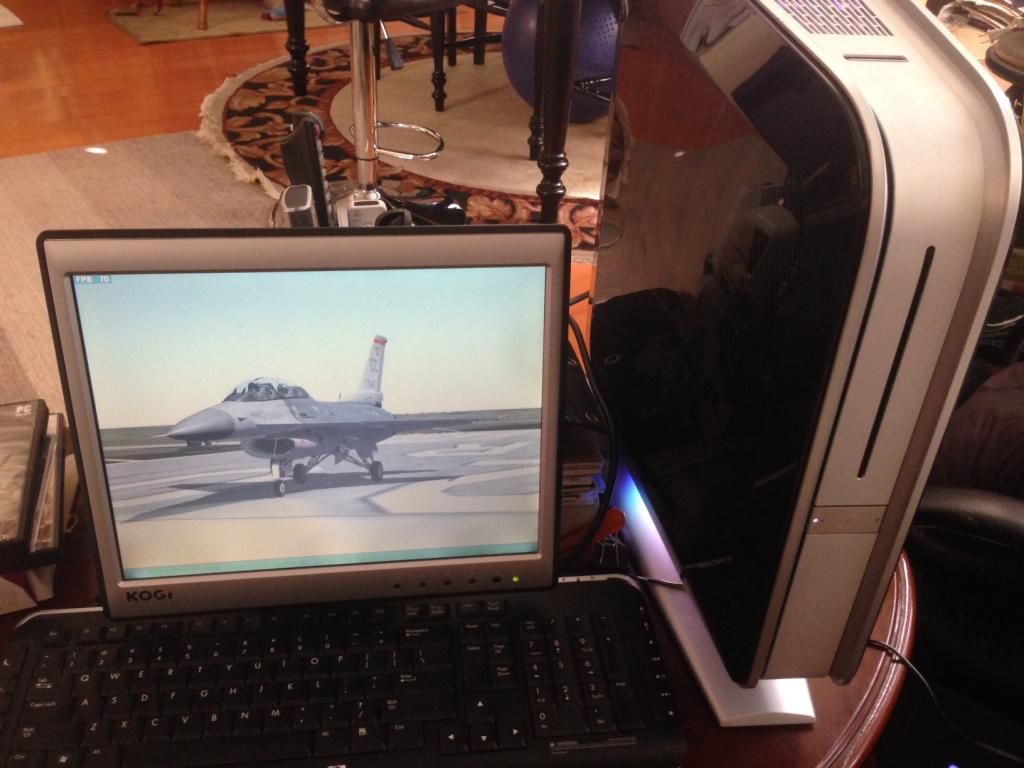
I could not find much linkage of XP and this update. From what I read, this the most relevant:
http://windowsdiscussions.com/windows-x ... post227987
Your computer at the resolutions you've cited is CPU limited, not vCard and VRAM limited. If you turn down your resolution to say 1600 or even 1280, how does it run? Lower resolutions aren't as photorealistic, but do give good a/c sighting.
I have a secondary computer that is slower than yours but running Vista (which might be slower than XP Sp3), and it runs CLOD fine at low resolution, 1024. SH5 and FalconBMS also run fine at this resolution and very antiquated vCard and drivers.
(2009-2010) HP Firebird 820 Voodoo DNA wather cooled desktop with 2GB Vram, SLI, Dual2Core 2.5ghz, 4GB DDR RAM.
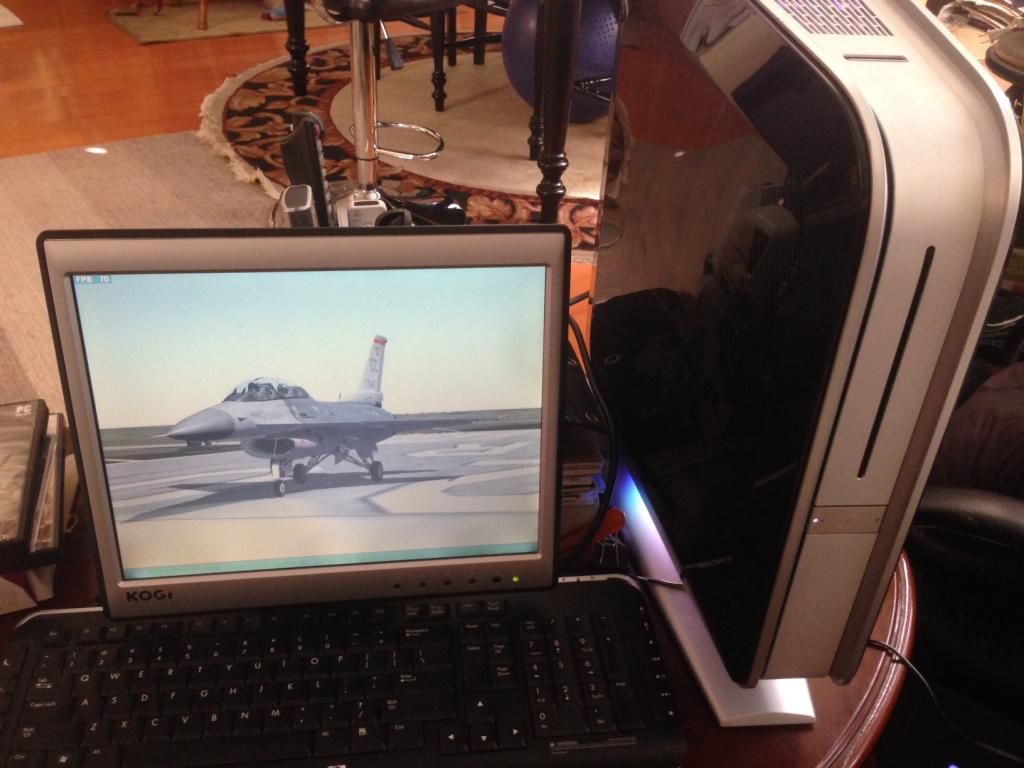
"Train as you fight, fight as you train"
- Dickie
- Group Captain



- Posts: 13852
- Joined: Sat Jul 14, 2012 12:15 pm
- Location: Gloucestershire, England
- Contact:
Re: HOWTO: Stop the COD Killer Win KB2670838
Rise of Flight is a generation older than COD Pete, so I would expect it to be fine. COD is much more taxing on the system. That 6Gb ram you have won't even be recognised by XP. http://en.wikipedia.org/wiki/3_GB_barrier
Anyway, it sounds like you have a quad core @ 3.0ghz, plenty of RAM and a decent video card so provided you pop it into a 64 bit windows system you'll be good. Time to move on, MS ditched XP support in April, officially. If you can get Windows 7 64bit then get that (home/pro/ultimate whatever but pro is the best one), if not get 8.1 but be warned it's not popular (great on a phone, not on a PC). The OS itself is fine, it's using it, hence going for Windows 7 is your best bet.
8 & 8.1 COD support.
http://www.aircombatgroup.co.uk/forum/v ... f=3&t=1486
All of the help on patching COD is here:
http://www.aircombatgroup.co.uk/forum/viewforum.php?f=3
Anyway, it sounds like you have a quad core @ 3.0ghz, plenty of RAM and a decent video card so provided you pop it into a 64 bit windows system you'll be good. Time to move on, MS ditched XP support in April, officially. If you can get Windows 7 64bit then get that (home/pro/ultimate whatever but pro is the best one), if not get 8.1 but be warned it's not popular (great on a phone, not on a PC). The OS itself is fine, it's using it, hence going for Windows 7 is your best bet.
8 & 8.1 COD support.
http://www.aircombatgroup.co.uk/forum/v ... f=3&t=1486
All of the help on patching COD is here:
http://www.aircombatgroup.co.uk/forum/viewforum.php?f=3
Re: HOWTO: Stop the COD Killer Win KB2670838
I found that going from Vista to Win7, on the same PC, I was getting about 15% faster performance gains on the newer OS (CLOD, BMS, DCS).
I have not loaded Win8 on the same PC as of yet, so I don't know the comparison there yet first hand. This review is pretty comprehensive as it uses both AMD nVidia vcards and runs a gaming battery of tests. Turns out that win8.1 is slightly faster and smoother than win7, like 3 and 6% for the vcards, R9-290x and GTX 780 respectively. (Bf4, not CLOD):
http://m.hardocp.com/article/2013/11/24 ... EvLuCe9KSM
The first thing I do with Win8.x on a PC is to get rid of METRO to return it to Win7 GUI with the Start Menu interface:
http://www.cnet.com/how-to/how-to-get-t ... windows-8/
On my MS Surface Tablet PC, Metro is fine because its a touch panel screen. Makes an interesting mobile rig: (BMS)
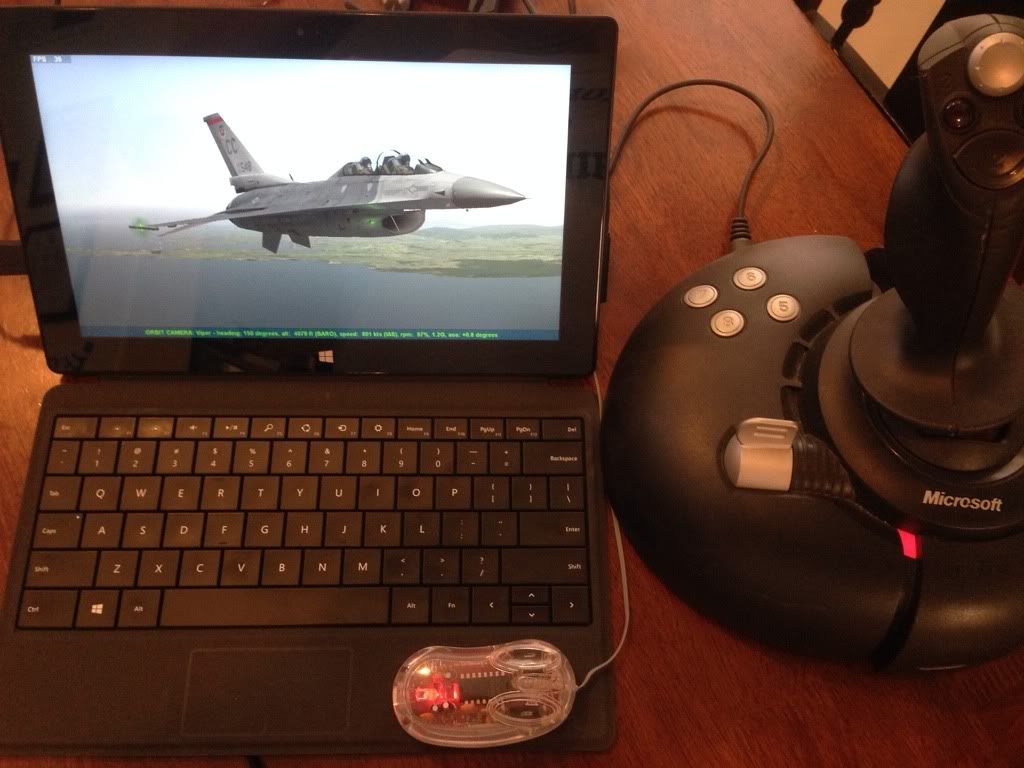
I have not loaded Win8 on the same PC as of yet, so I don't know the comparison there yet first hand. This review is pretty comprehensive as it uses both AMD nVidia vcards and runs a gaming battery of tests. Turns out that win8.1 is slightly faster and smoother than win7, like 3 and 6% for the vcards, R9-290x and GTX 780 respectively. (Bf4, not CLOD):
http://m.hardocp.com/article/2013/11/24 ... EvLuCe9KSM
The first thing I do with Win8.x on a PC is to get rid of METRO to return it to Win7 GUI with the Start Menu interface:
http://www.cnet.com/how-to/how-to-get-t ... windows-8/
On my MS Surface Tablet PC, Metro is fine because its a touch panel screen. Makes an interesting mobile rig: (BMS)
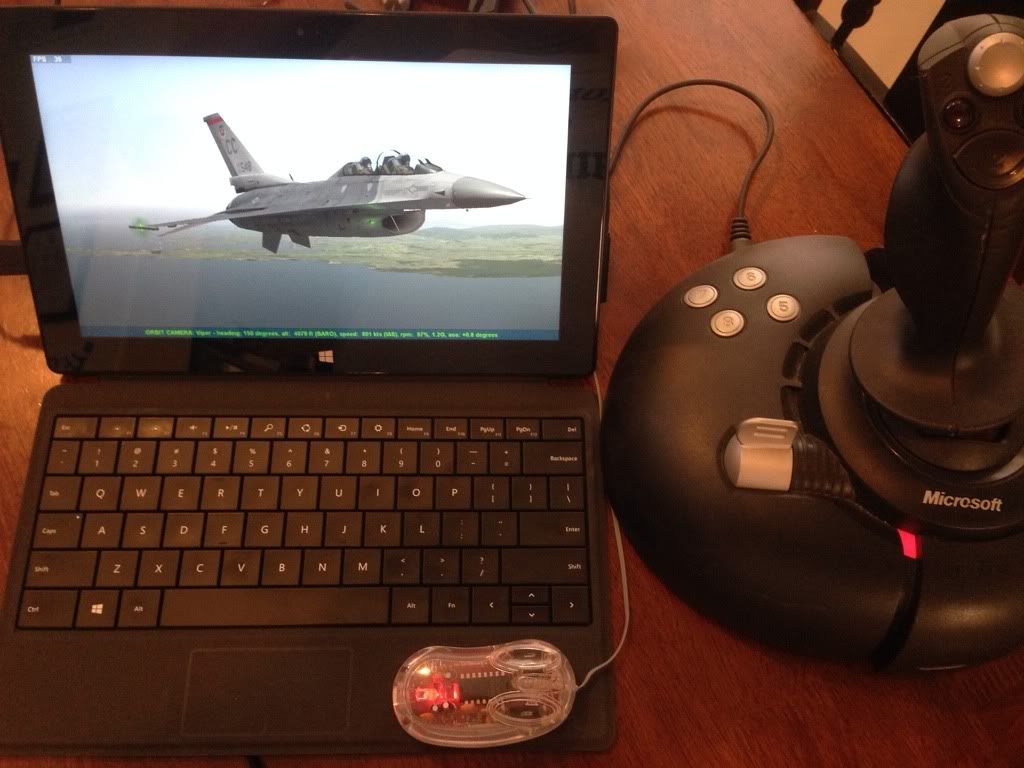
Last edited by Bubi on Sat Oct 25, 2014 5:30 pm, edited 2 times in total.
"Train as you fight, fight as you train"
