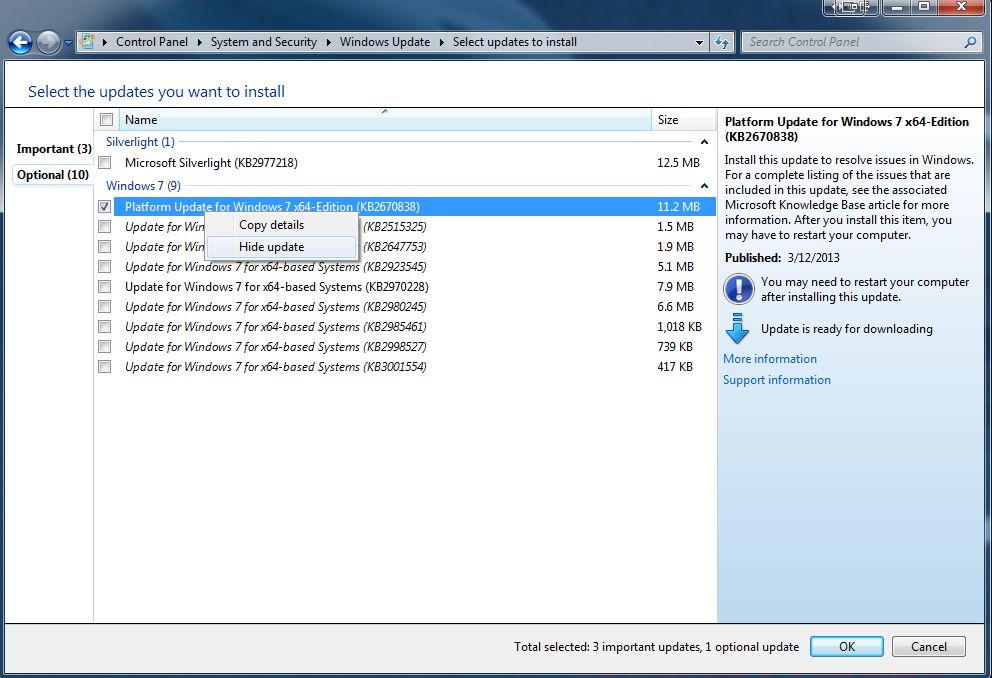This evil Windows patch has caused more CTDs and kicked wifes, kids and dogs than an empty beer barrel. It is usually good to find it amongst your Win Control Panel Software Installed programs, and uninstall it.
Problem is, MS can reinstall it on you when you aren't looking for it. What I suggest is turning off automatic MS Update installing, so that you can pick and choose which to install and which to not enable in the update list.
Another thing you can do, is the next time you see KB2670838 in the to be updated list, right click on it and select HIDE. This will effectively put that patch in an exclusion state so that it wont be offered again.