Did you run steam at 70%?
Contact spotting in VR
Moderators: Board of Directors, Command
- Ginger
- Wing Commander



- Posts: 3693
- Joined: Tue Sep 01, 2015 9:43 pm
- Location: The centre of the known universe Nottingham, England
Re: Contact spotting in VR
Things i've learned.
1: your headset does not make the game look good , it's the game settings that do that.
2: If you have your game looking good and your G2 at 100 % on steam then your FPS / and Frame timings are shite.
3: Frame timings are the most important for a smooth VR experiance.
1: your headset does not make the game look good , it's the game settings that do that.
2: If you have your game looking good and your G2 at 100 % on steam then your FPS / and Frame timings are shite.
3: Frame timings are the most important for a smooth VR experiance.

DEAD PILOTS DONT MAKE CLAIMS
Re: Contact spotting in VR
Yes. But I'll give it another try today.
Fractal Design Define R6 / Gigabyte Z390 AORUS MASTER / Intel i9-9900K / 32 GB RAM / NVIDIA GeForce GTX2080Ti / WD Black SN750 / Corsair Hydro H100i RGB Platinum / Corsair RM850x / WINDOWS 10 / LG 42LE5300 / TrackIR / HP Reverb G2 / Saitek AV8R-MK3 / Saitek ProFlight Throttle Quadrant / Saitek ProFlight Rudder Paddels / Saitek ProFlight Cessna Trim Wheel


- Jaydog
- Hauptmann


- Posts: 1617
- Joined: Tue Aug 09, 2016 7:41 pm
- Location: Falling Waters, West Virginia (USA)
Re: Contact spotting in VR
The question is, do you need your resolution in steam at 100%. I use only 50% Resolution and my G2 at 60hz instead of 90hz. Even at 50%, resolution in steam, it is much better than my Rift S was. I found my frames increase dramatically that way with lower steam resolution. When I ran my headset in WMR at 90z, I was getting 80s and 90 fps, but the game wasnt looking as pretty to me. At 60z, it got more crisp and I still get 55-60 fps easy, which i'm happy about.Ginger wrote: ↑Mon Feb 08, 2021 11:01 amThings i've learned.
1: your headset does not make the game look good , it's the game settings that do that.
2: If you have your game looking good and your G2 at 100 % on steam then your FPS / and Frame timings are shite.
3: Frame timings are the most important for a smooth VR experiance.

i9-9900k, 3.6 GHz, GeForce RTX 3090 FE, 64 GB RAM, 1 TB Samsung EVO SSD, 480 GB SSD, 1 TB SATA III Hard Drive, Windows 10, Logitech Extreme 3D Pro Joystick, Warthog Flight Stick, Thrustmaster T.16000M FCS HOTAS, Saitek Pro Flight Rudder Pedals; MFG Crosswinds, VR: Oculus Rift S/ Reverb G2 / Pimax Crystal
- Ginger
- Wing Commander



- Posts: 3693
- Joined: Tue Sep 01, 2015 9:43 pm
- Location: The centre of the known universe Nottingham, England
Re: Contact spotting in VR
Here's my in game settings , the AAx4 and the DRF at full make the graphics sharp with little shimmer. 70%
in steam vr (Box app) settings at 90hz WMR
in steam vr (Box app) settings at 90hz WMR

DEAD PILOTS DONT MAKE CLAIMS
Re: Contact spotting in VR
i cant see a dman thing in vr so im trying these, i cant stand jaggies though
Re: Contact spotting in VR
just done a quick test on dogfight server, its not ugly and i can deffinately spot better!! even got my 1st 2 kills!!!
-
Storyteller
- Posts: 185
- Joined: Fri Aug 27, 2021 9:57 pm
Re: Contact spotting in VR
I tried and tested Gingers settings and they work perfectly for me. I can spot contacts at a decent range and I am able to identify planes within a mile. My performance is around 44 FPS, which suits me well.
Of course you can't compare this with an excellent OLED display, but for VR in the current state for an acceptable amount of cash, it's great.
My rig:
Geforce RTX 2070 Super
AMD Ryzen 9 3900X
32 Gig RAM
Of course you can't compare this with an excellent OLED display, but for VR in the current state for an acceptable amount of cash, it's great.
My rig:
Geforce RTX 2070 Super
AMD Ryzen 9 3900X
32 Gig RAM
"The engine's overheating and so am I. Either we stand down or blow up. Now which do you want?"
Squadron Leader Canfield

Squadron Leader Canfield