MODs
Moderators: Board of Directors, Command
Re: MODs
I made a quick test with a own build mission and it seemed to be fine. How do you use/test the stadimeter?
Fractal Design Define R6 / Gigabyte Z390 AORUS MASTER / Intel i9-9900K / 32 GB RAM / NVIDIA GeForce GTX2080Ti / WD Black SN750 / Corsair Hydro H100i RGB Platinum / Corsair RM850x / WINDOWS 10 / LG 42LE5300 / TrackIR / HP Reverb G2 / Saitek AV8R-MK3 / Saitek ProFlight Throttle Quadrant / Saitek ProFlight Rudder Paddels / Saitek ProFlight Cessna Trim Wheel


Re: MODs
Found this regarding Stadimeter use, but it looks like a SH4 version for US Navy subs.
http://forums.ubi.com/showthread.php/43 ... -to-Forums
This looks better, Reaper7 Mod Stadimeter Fix... Apparently to address the stock SH5 Stadimeter bug
http://www.subsim.com/radioroom/showthread.php?t=171615
We dont have this covered in your mod list do we Thaine? (do we need to?)
In theory I get the math, it's the Tangent trigonometry of opposite over adjacent sides of an acute triangle. By knowing the angle measuring a known target height from waterline to highest mast; we can calculate the range to target or adjacent side of a right triangle's acute angle.
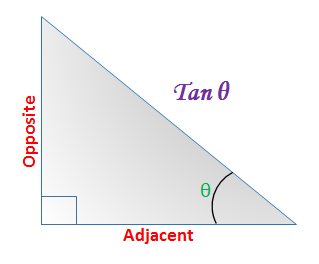
Down load tangent calculator:

http://webscripts.softpedia.com/script/ ... 14255.html
But the trick in SH5 is getting the angle and looking up the ID'ed targets height. I assume either the sim does that for you, or there's some methodology the full realism hard cores use. I'm still on the learning curve.
http://forums.ubi.com/showthread.php/43 ... -to-Forums
This looks better, Reaper7 Mod Stadimeter Fix... Apparently to address the stock SH5 Stadimeter bug
http://www.subsim.com/radioroom/showthread.php?t=171615
We dont have this covered in your mod list do we Thaine? (do we need to?)
In theory I get the math, it's the Tangent trigonometry of opposite over adjacent sides of an acute triangle. By knowing the angle measuring a known target height from waterline to highest mast; we can calculate the range to target or adjacent side of a right triangle's acute angle.
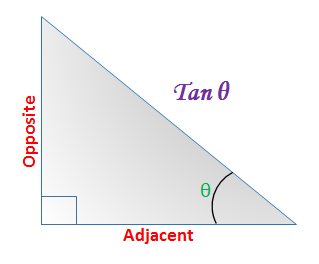
Down load tangent calculator:

http://webscripts.softpedia.com/script/ ... 14255.html
But the trick in SH5 is getting the angle and looking up the ID'ed targets height. I assume either the sim does that for you, or there's some methodology the full realism hard cores use. I'm still on the learning curve.
"Train as you fight, fight as you train"
Re: MODs
At this point in time, this is where I am with MODs
(note I have not loaded the Stadimeter mods yet)
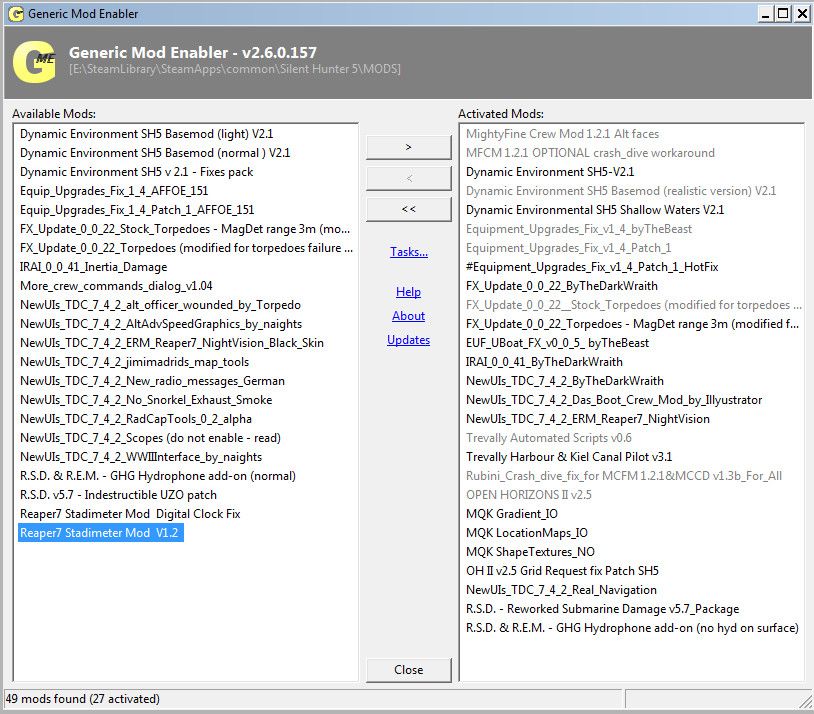
I tried to run the patcher a second time to show you the results there too, but when I launch it, theres no way to reload your GPS or see existing choices. It behaves as if I never ran it before. This seems odd to me, and makes me wonder if the patching is working.
(note I have not loaded the Stadimeter mods yet)
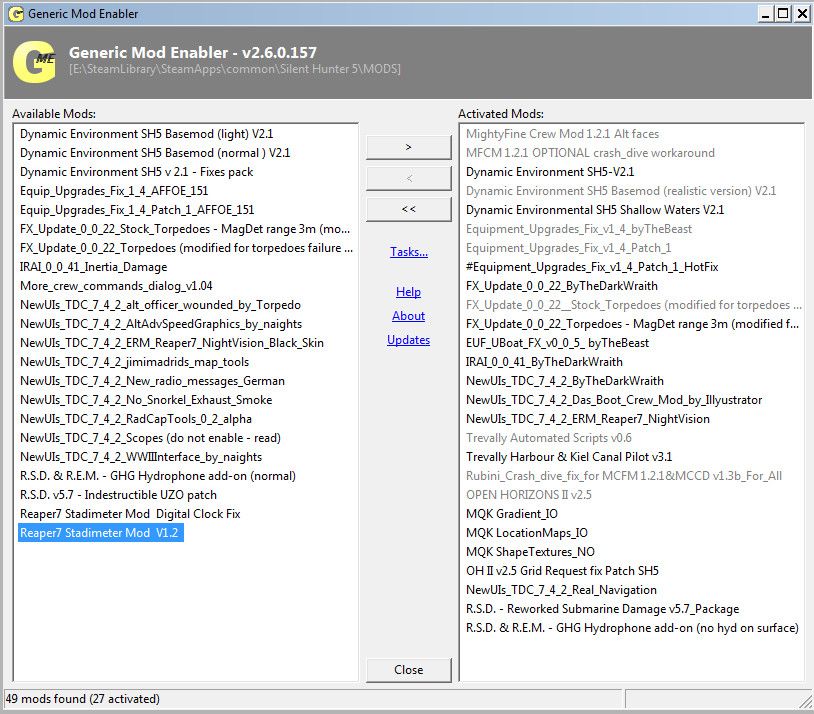
I tried to run the patcher a second time to show you the results there too, but when I launch it, theres no way to reload your GPS or see existing choices. It behaves as if I never ran it before. This seems odd to me, and makes me wonder if the patching is working.
"Train as you fight, fight as you train"
Re: MODs
You have to select open from the file menu when starting the patcher. You will be asked for every single file again if you want to load it. Press yes and then you see your options once again.
I would hope that the Stadimeter problem is already fixed with the patcher.
I would hope that the Stadimeter problem is already fixed with the patcher.
Fractal Design Define R6 / Gigabyte Z390 AORUS MASTER / Intel i9-9900K / 32 GB RAM / NVIDIA GeForce GTX2080Ti / WD Black SN750 / Corsair Hydro H100i RGB Platinum / Corsair RM850x / WINDOWS 10 / LG 42LE5300 / TrackIR / HP Reverb G2 / Saitek AV8R-MK3 / Saitek ProFlight Throttle Quadrant / Saitek ProFlight Rudder Paddels / Saitek ProFlight Cessna Trim Wheel


Re: MODs
Just to see what Ive already patched, or are you saying every time I use the game I have to run this?
I hope that the first time I ran through all this, and picked your GPS file, that Id never have to do this again.
Which is why Im surprised that when I relaunch the patcher it doesnt already know what I picked without having to go through these menus again. Im confused about this things use model.
And what about the ATTACH menu pick, whats that for?
How do I pick the different SH3/SH4/SH5 in game GUI options, so I can see the chart dial you posted?
I hope that the first time I ran through all this, and picked your GPS file, that Id never have to do this again.
Which is why Im surprised that when I relaunch the patcher it doesnt already know what I picked without having to go through these menus again. Im confused about this things use model.
And what about the ATTACH menu pick, whats that for?
How do I pick the different SH3/SH4/SH5 in game GUI options, so I can see the chart dial you posted?
"Train as you fight, fight as you train"
Re: MODs
No, that's only for checking what is patched. You do not have to run it every time you start the game. It's just that the patcher needs to load in the files first to see what has been done. It's just how the program is written.
I do not know what you mean with ATTACH menu pick?
You have to select them in a cfg file.
I do not know what you mean with ATTACH menu pick?
You have to select them in a cfg file.
All user configurable settings can be found in the file '\MODS\NewUIs_TDC_7_4_2_TheDarkWraith\data\Scripts \Menu\TheDarkWraithUserOptions.py'. NOTE: When editing this file ensure you save the file as Unicode encoding in order for non-ANSI characters to be displayed in game!
Fractal Design Define R6 / Gigabyte Z390 AORUS MASTER / Intel i9-9900K / 32 GB RAM / NVIDIA GeForce GTX2080Ti / WD Black SN750 / Corsair Hydro H100i RGB Platinum / Corsair RM850x / WINDOWS 10 / LG 42LE5300 / TrackIR / HP Reverb G2 / Saitek AV8R-MK3 / Saitek ProFlight Throttle Quadrant / Saitek ProFlight Rudder Paddels / Saitek ProFlight Cessna Trim Wheel


Re: MODs
OK, at least I know what to expect.Thaine wrote:No, that's only for checking what is patched. You do not have to run it every time you start the game. It's just that the patcher needs to load in the files first to see what has been done. It's just how the program is written.
Its one of the menu picks on the PATCHERs GUI. I think it looks at your application list and allows you to pick which one to attach the patching too. I hope its not necessary part of the patching process with this utlity.I do not know what you mean with ATTACH menu pick?
OK so knowing when to dive (punn) into the inner workings and config files to make these things work is good info for your Thaines Application Notes, IMHO. Us polywogs (noobs in naval parlance me bucko) need some hand holding when overwhelmed with how much is needed to know when adding a long list of mods and the patch. Especially when reproducing your list of patches.You have to select them in a cfg file.
Gotcha, thanks!All user configurable settings can be found in the file '\MODS\NewUIs_TDC_7_4_2_TheDarkWraith\data\Scripts \Menu\TheDarkWraithUserOptions.py'. NOTE: When editing this file ensure you save the file as Unicode encoding in order for non-ANSI characters to be displayed in game!
"Train as you fight, fight as you train"
Re: MODs
But I have to mention that I did not change anything in the config yet concerning the GUI. The default one is the SH5 version I use. I'm surprised that you got different results. Must have been "Das Boot" or "Night Vision" part of the mod. Otherwise the lists are identical.
I'm sorry that this is messy and I can understand it is frustrating. I would have hoped it works just from copying my list.
I'm sorry that this is messy and I can understand it is frustrating. I would have hoped it works just from copying my list.
Fractal Design Define R6 / Gigabyte Z390 AORUS MASTER / Intel i9-9900K / 32 GB RAM / NVIDIA GeForce GTX2080Ti / WD Black SN750 / Corsair Hydro H100i RGB Platinum / Corsair RM850x / WINDOWS 10 / LG 42LE5300 / TrackIR / HP Reverb G2 / Saitek AV8R-MK3 / Saitek ProFlight Throttle Quadrant / Saitek ProFlight Rudder Paddels / Saitek ProFlight Cessna Trim Wheel


Re: MODs
I backed out the night vision mod and the GUI was still the older style. I'll redo the mods and forget the Das Boot and night vision.
"Train as you fight, fight as you train"
Re: MODs
Upon examination of the aforementioned config file, it appears I have SH5enhanced by default.
Something has affected it such that I dont get it. Im going to remove all the mods and put them back in.
#;#################################### UI Stuff (SH3/4/5 modes) ##################################
#;+++++++++++++ UI Style ++++++++++++++
#; Possible UI Styles:
SH5Enhanced = 0
SH3Style = 1
SH4Style = 2
#[OPTION]
#CATEGORY=UI
#TYPE=5
#DESCRIPTION=UI style used in-game
#VALUES=SH5Enhanced,SH3Style,SH4Style
#DEFAULT=SH5Enhanced
#; the current UI Style
#; set below to either SH3Style, SH4Style, or SH5Enhanced
UIStyle=SH5Enhanced
Something has affected it such that I dont get it. Im going to remove all the mods and put them back in.
#;#################################### UI Stuff (SH3/4/5 modes) ##################################
#;+++++++++++++ UI Style ++++++++++++++
#; Possible UI Styles:
SH5Enhanced = 0
SH3Style = 1
SH4Style = 2
#[OPTION]
#CATEGORY=UI
#TYPE=5
#DESCRIPTION=UI style used in-game
#VALUES=SH5Enhanced,SH3Style,SH4Style
#DEFAULT=SH5Enhanced
#; the current UI Style
#; set below to either SH3Style, SH4Style, or SH5Enhanced
UIStyle=SH5Enhanced
"Train as you fight, fight as you train"